
Sorting is a fundamental, boring, but useful topic. When developing applications in the business world many times the challenges of sorting are only as complex as an ORDER BY clause in a SQL statement. Not all data comes from relational databases, however, and knowing how to perform a basic sort on complex data can be a handy item in the toolbelt. In this post I’ll demonstrate how to sort a slice of inventory items. We will even write unit tests so that we enforce good habits right from the start. Let’s get started.
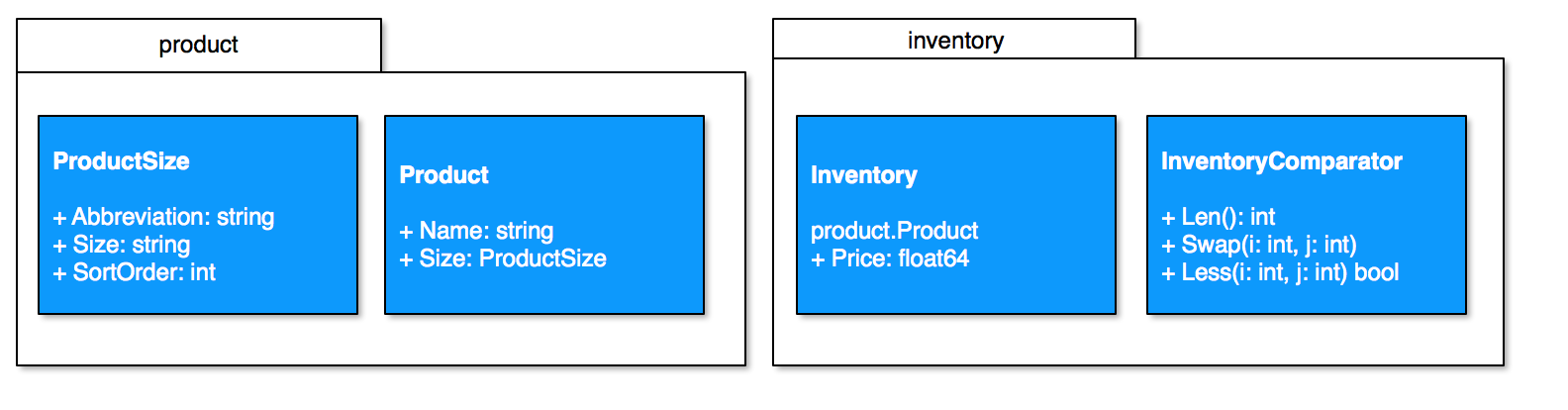
The above model diagram illustrates what we’ll build in this blog post. Essentially we want to represent an Inventory item. Each Inventory item is a Product with a ProductSize and Price. Then, when given an array (slice) of inventory items we want to be able to sort them. The criteria for sorting is as follows.
- Sort first by unique name
- If two or more product names are the same then sort by size
To follow along with this example you can clone the repository at Github.
Product Size
To start this off let’s model the easiest item that has no additional dependencies. A Product Size represents the size of a product item. This could be shirt sizes, or the product could have no sizes. With this in mind let’s work on a sample set of sizes as follows.
- Not applicable
- Extra Small
- Small
- Medium
- Large
- Extra Large
- 2-Extra Large
Now we need to define a structure that will best represent the ability to track sizes.
package product
type ProductSize struct {
Abbreviation string
Size string
SortOrder int
}With this structure we are representing a product size as an abbreviation and a descriptive text. With the SortOrder property we are also defining a way to sort the size. This can come in handy for displaying sizes, as well as in sorting. While we are here let’s define a set of sizes to make our life easier.
var NA ProductSize = ProductSize{"NA", "Not applicable", 1}
var XS ProductSize = ProductSize{"XS", "Extra Small", 2}
var S ProductSize = ProductSize{"S", "Small", 3}
var M ProductSize = ProductSize{"M", "Medium", 4}
var L ProductSize = ProductSize{"L", "Large", 5}
var XL ProductSize = ProductSize{"XL", "Extra Large", 6}
var XXL ProductSize = ProductSize{"XXL", "2-Extra Large", 7}Product
Now that we have a way to define the size of a product, let’s define a Product. For this example I’ll keep this simple. A product is defined by a name and a size. In our example system a Product is a thing that is sold, and it only describes the thing.
package product
type Product struct {
Name string
Size ProductSize
}Inventory
If a Product represents the thing we are selling, an Inventory item represents how much of a product item you have to sell, and how much it costs. We could also represent information about discounts and warehouse locations, but this example we are only really concerned with the Product and Price.
package inventory
import (
"fmt"
"github.com/adampresley/golang-sorting-example/model/product"
)
type Inventory struct {
product.Product
Price float64
}
func (inventory Inventory) String() string {
return fmt.Sprintf("%s - %.2f", inventory.Name, inventory.Price)
}In the above code we are defining a structure for an Inventory item. Notice how we use Go’s composability features by referencing the Product structure. This essentially embeds the product fields into a property named Product, but with some added conviences. We also implement the String() method to satisfy the Stringer interface.
Sorting
Sorting in Go is done via the sort package. The documentation reveals that to perform a sort of complex object you use the sort() method on a type that satisfies the sort.Interface interface. To do this let’s create a type that represents a comparator, which will be a collection of Inventory items.
package inventory
type InventoryComparator []InventoryThis by itself is not enough. As the documentation points out we need to implement the sort.Interface interface (I know that reads poorly, and I’m sorry). This means our comparator type needs to implement three functions: Len(), Swap(), and Less(). The Len() function should return the number of items in the collection. The Swap() function should take two integer indexes and swap the two items found at those indexes. And finally the Less() function should return true if the item at the first index is less than the item at the second index. If you recall above our first criteria is to sort by the product name. So let’s start with that.
func (items InventoryComparator) Len() int {
return len(items)
}
func (items InventoryComparator) Swap(i, j int) {
items[i], items[j] = items[j], items[i]
}
func (items InventoryComparator) Less(i, j int) bool {
return items[i].Name < items[j].Name
}Testing
Now let’s switch gears a bit. As a matter of good habit, and to ensure our code is working, let’s write some tests. For this blog entry I will use GoConvey, though you can certainly use the vanilla unit testing framework that comes with Go. Convey just adds a bit of color, and I like the BDD style of writing tests. Let’s write a test that ensures that sorting orders inventory items by name.
First Test
package inventory
import (
"sort"
"testing"
"github.com/adampresley/golang-sorting-example/model/product"
. "github.com/smartystreets/goconvey/convey"
)
func TestInventoryComparator(t *testing.T) {
/*
* Let's test the comparator
*/
Convey("Inventory comparator", t, func() {
/*
* Ensure that the comparator sorts by name
*/
Convey("Sorts by name", func() {
/*
* This is our initial inventory array. Notice the names are out of order.
* When the sort is run this array gets modified directly.
*/
actual := []Inventory{
{
Product: product.Product{Name: "Widget 2", Size: product.NA},
Price: 59.75,
},
{
Product: product.Product{Name: "Widget 1", Size: product.NA},
Price: 199.99,
},
{
Product: product.Product{Name: "Dr. Who T-Shirt", Size: product.L},
Price: 29.95,
},
}
/*
* Here is what we expect the result to be.
*/
expected := []Inventory{
{
Product: product.Product{Name: "Dr. Who T-Shirt", Size: product.L},
Price: 29.95,
},
{
Product: product.Product{Name: "Widget 1", Size: product.NA},
Price: 199.99,
},
{
Product: product.Product{Name: "Widget 2", Size: product.NA},
Price: 59.75,
},
}
/*
* Sort, then assert that we expect the two arrays to be the same. In
* GoConvey ShouldResemble does a deep compare.
*/
sort.Sort(InventoryComparator(actual))
So(actual, ShouldResemble, expected)
})
})
}To start things off we first want to convey the idea that we are testing the comparator feature. All comparator tests will then be executed under this function. Our first test attempts to prove that calling sort, using our comparator, will sort the array of inventory items by name. The comparator with the sort method looks like this: sort.Sort(InventoryComparator(myUnsortedArray)).
To do this we start off by creating a slice of Inventory items, each with a Product and a Price. Notice each name is unique and out of order. We are naming this slice actual because this is what we will call sort against, and it is the actual result we are testing. Then we build another slice of Inventory items called expected. This slice has the items in order as we expect them to turn out. The final result is to call sort using our comparator type against actual, and we expect that the results should resemble each other. In GoConvey terminology the ShouldResemble operator states that it will do a deep comparision of two slices, and although each slice is fundamentally different due to memory locations and allocations, the data should be the same.
Go ahead and run the test, and watch it work! Groovy!
Second Test
Now let’s implement a test to start working on our second sort criteria. When there are two or more inventory items have the same name, but different sizes, we want the sort comparator to order by size. To do this we can use the SortOrder column in the ProductSize structure to compare two sizes. First, however, let’s write the test.
Convey("Sorts by size when the names are the same", func() {
actual := []Inventory{
{
Product: product.Product{Name: "Widget 1", Size: product.NA},
Price: 59.75,
},
{
Product: product.Product{Name: "Dr. Who T-Shirt", Size: product.L},
Price: 29.95,
},
{
Product: product.Product{Name: "Dr. Who T-Shirt", Size: product.S},
Price: 29.95,
},
{
Product: product.Product{Name: "Dr. Who T-Shirt", Size: product.M},
Price: 29.95,
},
}
expected := []Inventory{
{
Product: product.Product{Name: "Dr. Who T-Shirt", Size: product.S},
Price: 29.95,
},
{
Product: product.Product{Name: "Dr. Who T-Shirt", Size: product.M},
Price: 29.95,
},
{
Product: product.Product{Name: "Dr. Who T-Shirt", Size: product.L},
Price: 29.95,
},
{
Product: product.Product{Name: "Widget 1", Size: product.NA},
Price: 59.75,
},
}
sort.Sort(InventoryComparator(actual))
So(actual, ShouldResemble, expected)
})If you run the tests now you will see that our new test fails. This is correct and expected. The data now has Product items with the same name but differing sizes. Because of this they are not sorted correctly… Yet. Now we want to change the comparator code to make the test pass. Let’s see how we can modify the Less() function to consider both name and size.
func (items InventoryComparator) Less(i, j int) bool {
if items[i].Name != items[j].Name {
return items[i].Name < items[j].Name
} else {
return items[i].Size.SortOrder < items[j].Size.SortOrder
}
}The above code is simple. If the names of the products are different then return true if the first item is less than the second item (false otherwise). However if the names are the same, then we will return true/false if the size of the product is less than the size of the second product we are comparing to.
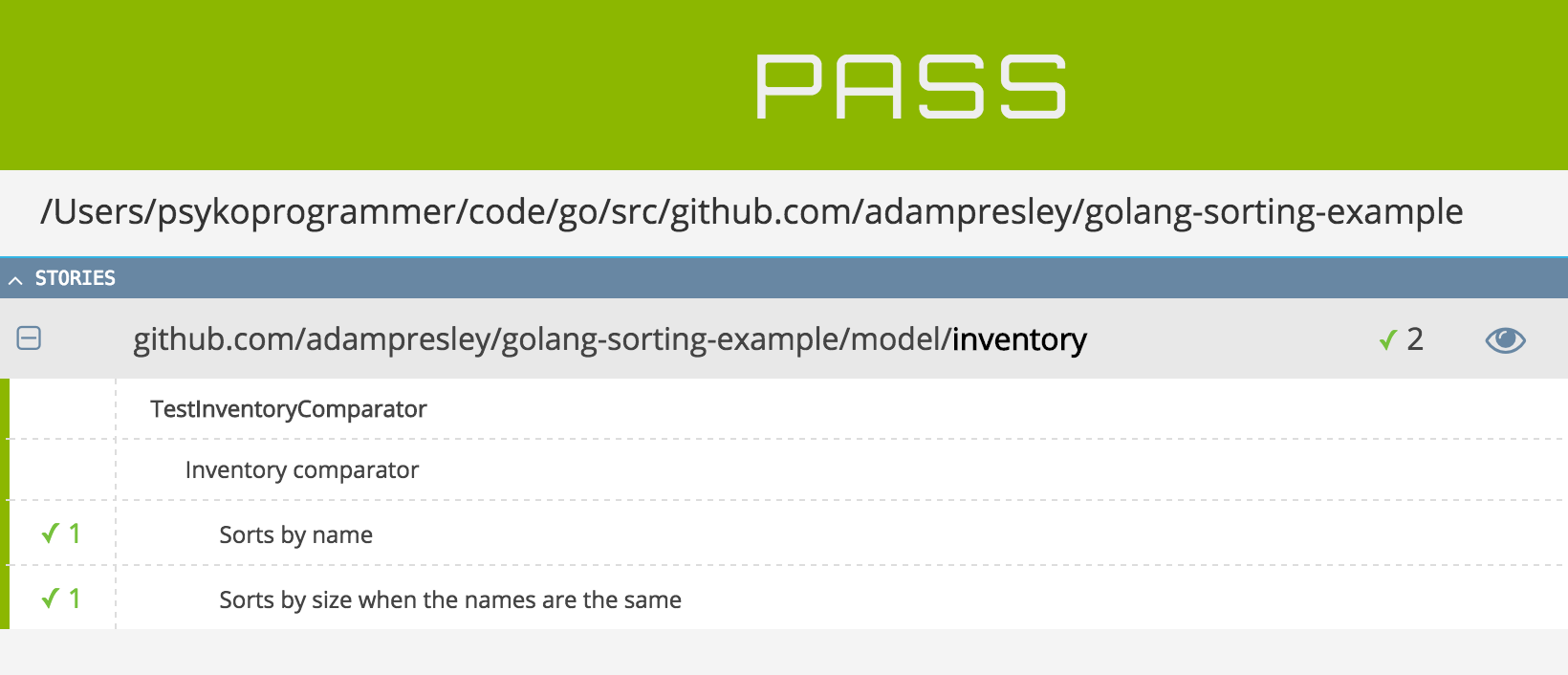
Go ahead and run the tests again. You should see a big PASS in a box at the top of the screen! Hopefully this is useful to you. Happy coding!